指定した文字列が含まれているか
txt = "abcde"
if "d" in txt:
print(True)
# True指定した文字列の個数(カウント
.count(文字列)
指定した文字列の個数を返します。見つからない場合は0になります。
txt = "abcde"
print(txt.count('d'))
# 1
print(txt.count('x'))
# 0カウントを使って指定した文字列が含まれているかを調べることもできますね。
if txt.count('x') != 0:指定した文字列を検索(何番目にあるか
文字列の左(先頭)から検索
.find(文字列)
文字列の左側から検索します。
位置を整数で返しますが、文字列の一番左の位置が0になります。見つからない場合は-1を返します。
txt = "abcde"
print(txt.find('d'))
# 3
print(txt.find('x'))
# -1文字列の右(末尾)から検索
.rfind(文字列)
文字列の右側から検索します。
位置を整数で返しますが、文字列の一番左の位置が0になります。見つからない場合は-1を返します。
txt = "abcde"
print(txt.rfind('d'))
# 3
print(txt.rfind('x'))
# -1正規表現を使って文字列をチェック
正規表現は標準ライブラリのreを使用します。
メールアドレスかチェック
import re
txt = "aaa@abc.xyz.com"
pattern = "^[a-zA-Z0-9_.+-]+@[a-zA-Z0-9-]+\.[a-zA-Z0-9-.]+$"
if re.match(pattern, txt):
print(True)URLかチェック
import re
txt = "https://abc.xyz.com/123"
pattern = "https?://[\w/:%#\$&\?\(\)~\.=\+\-]+"
if re.match(pattern, txt):
print(True)変数の型の確認
print(type("abc"))
# <class 'str'>
print(type(123))
# <class 'int'>
print(type(True))
# <class 'bool'>
print(type([1,2,3]))
# <class 'list'>
print(type((1,2,3)))
# <class 'tuple'>
print(type({"a":1,"b":2,"c":3}))
# <class 'dict'>
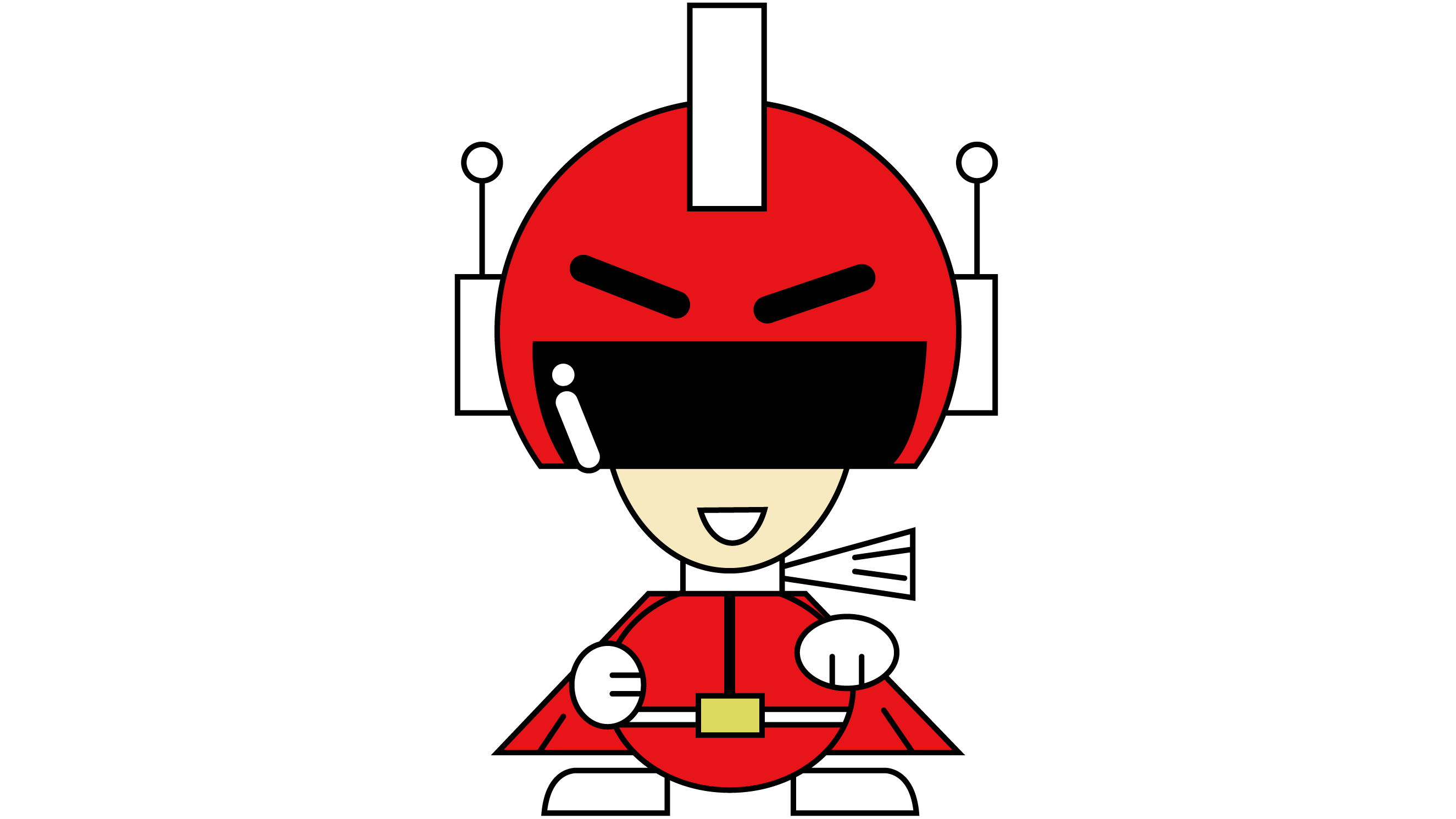
コメント